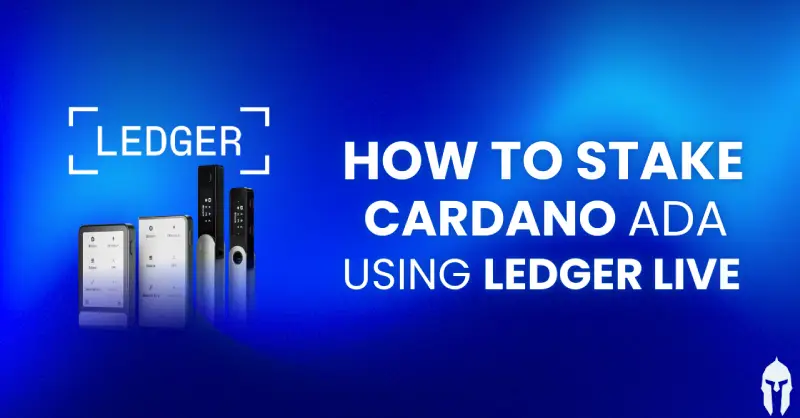
How to Stake Cardano (ADA) using Ledger Live
March 25, 2025
Staking your Cardano (ADA) is a great way to earn passive rewards while contributing to the security and decentralization of the Cardano blockchain . In this guide, we will walk you through the process of staking ADA securely using Ledger Live with Myrmidon Staking.
Why Stake Cardano (ADA)?
Cardano operates on a Proof-of-Stake (PoS) consensus mechanism, which means that instead of mining, ADA holders can participate in the network by delegating their ADA to a staking pool
By doing so, you:
1) Earn Cardano (ADA) through staking rewards, increasing your holdings over time.
2) Help secure and decentralize the Cardano blockchain network.
3) Maintain full control over your funds, as your ADA never leaves your wallet, since Myrmidon Staking is a non-custodial staking service provider.
What You Need Before Staking
Before you begin, ensure you have the following:
✅ A Ledger hardware wallet (Nano S Plus, Nano X, Stax or Flex)
✅The Ledger Live app installed and updated on your computer
✅ Some Cardano (ADA) tokens in your wallet
✅ A small amount of ADA to cover transaction fees
Step-by-Step Guide to Staking ADA With Ledger Live
Open Ledger Live and Connect Your Device
1) Launch Ledger Live on your computer or mobile device.
2) Connect your Ledger hardware wallet and unlock it.
3) Ensure you have installed the Cardano App via the Ledger Manager .
Access Your Cardano Account
1) Navigate to the Accounts tab in Ledger Live.
2) Select or add your Cardano account.
FInd our Stakepool
1) Click on the Earn button.
2) Browse through the list of staking pools and search for the ticker: MYR .
3) Select the pool and review the staking details are to the correct Myrmidon Staking pool. You can view our stake pool details here .
Delegate Your ADA
1) Click continue and follow the on-screen instructions.
2) Confirm the transaction on your Ledger device.
Congratulations!🎉
Once transaction is confirmed, your ADA will be staked, and you will start earning staking rewards after a few epochs (Cardano's staking cycles).
Monitoring Your Staking Rewards
You can track your staking rewards directly in Ledger Live under the Cardano account section. Rewards are distributed automatically and can be withdrawn at any time.
Final Thoughts
Staking your ADA through Ledger Live is a secure, easy, and efficient way to grow your holdings while supporting the Cardano blockchain network. By choosing Myrmidon Staking , you are delegating to a danish reliable pool that helps maintain the blockchain’s decentralization by hosting in-house.
Thanks for reading our written guide! If you prefer our video tutorial, check it out below.
Watch our full video tutorial here : www.youtube.com/watch?v=tGv-ciKLxpc